Real-Time Invoices & VRP in QuickBooks® with FedNow® and RTP®
What Are Real-Time Invoices and Variable Recurring Payments (VRP)?
 To empower businesses across
all industries with integrated Real-Time Invoicing and
Variable Recurring Payments (VRP) in QuickBooks®
Enterprise and QuickBooks® Online using RTP® and FedNow®
for instant, secure, and auditable real-time payments.
To empower businesses across
all industries with integrated Real-Time Invoicing and
Variable Recurring Payments (VRP) in QuickBooks®
Enterprise and QuickBooks® Online using RTP® and FedNow®
for instant, secure, and auditable real-time payments.
Real-Time Invoices + VRP in
QuickBooks® — Real Payments. Real Speed. Real Certainty.
At TodayPayments.com, we
bring together Real-Time Invoices and Variable
Recurring Payments (VRP) with seamless
integration
into QBO QuickBooks® Online and QuickBooks®
Enterprise. Built on FedNow® and RTP® A2A rails,
our platform enables you to send secure digital
invoices, automate recurring billing, and receive
instant, good funds through ISO 20022-compliant
batch uploads and hosted RfP™ (Request for Payment)
links. Whether you serve consumers or businesses, we
provide real-time certainty that fits your accounting
workflow.
Invoicing across goods and services industries has long relied on outdated systems—paper bills, email reminders, and slow ACH settlements. As business models shift toward subscription, usage-based, and on-demand billing, legacy payments can’t keep up.
Enter Real-Time Invoices and VRP, fully integrated into QuickBooks® Online and QuickBooks® Enterprise. Using RTP® and FedNow® real-time payment rails, you can now send invoices and collect funds within seconds—no settlement delay, no chargebacks, and no uncertainty. Whether you’re a SaaS provider, contractor, medical practice, or B2B wholesaler, TodayPayments.com helps you get paid in real time, reconcile instantly, and automate everything in between.
- A Real-Time Invoice is a digital payment request sent to a customer that allows them to settle via FedNow® or RTP® rails in seconds.
- Variable Recurring Payments (VRP) are dynamic recurring payments with flexible billing cycles and variable amounts, ideal for industries that bill based on consumption, usage, or changing terms.
Both are now available within QBO and QuickBooks® Enterprise, enabling seamless integration of real-time payments, billing logic, and reconciliation.
See
the features
QuickBooks® ACH, Cards, FedNow and Real-Time Payments
- Payment processing for all QuickBooks desktop, Pro, Premier, Enterprise and also QBO QuickBooks Online Our software is designed for simplicity and ease-of-use.
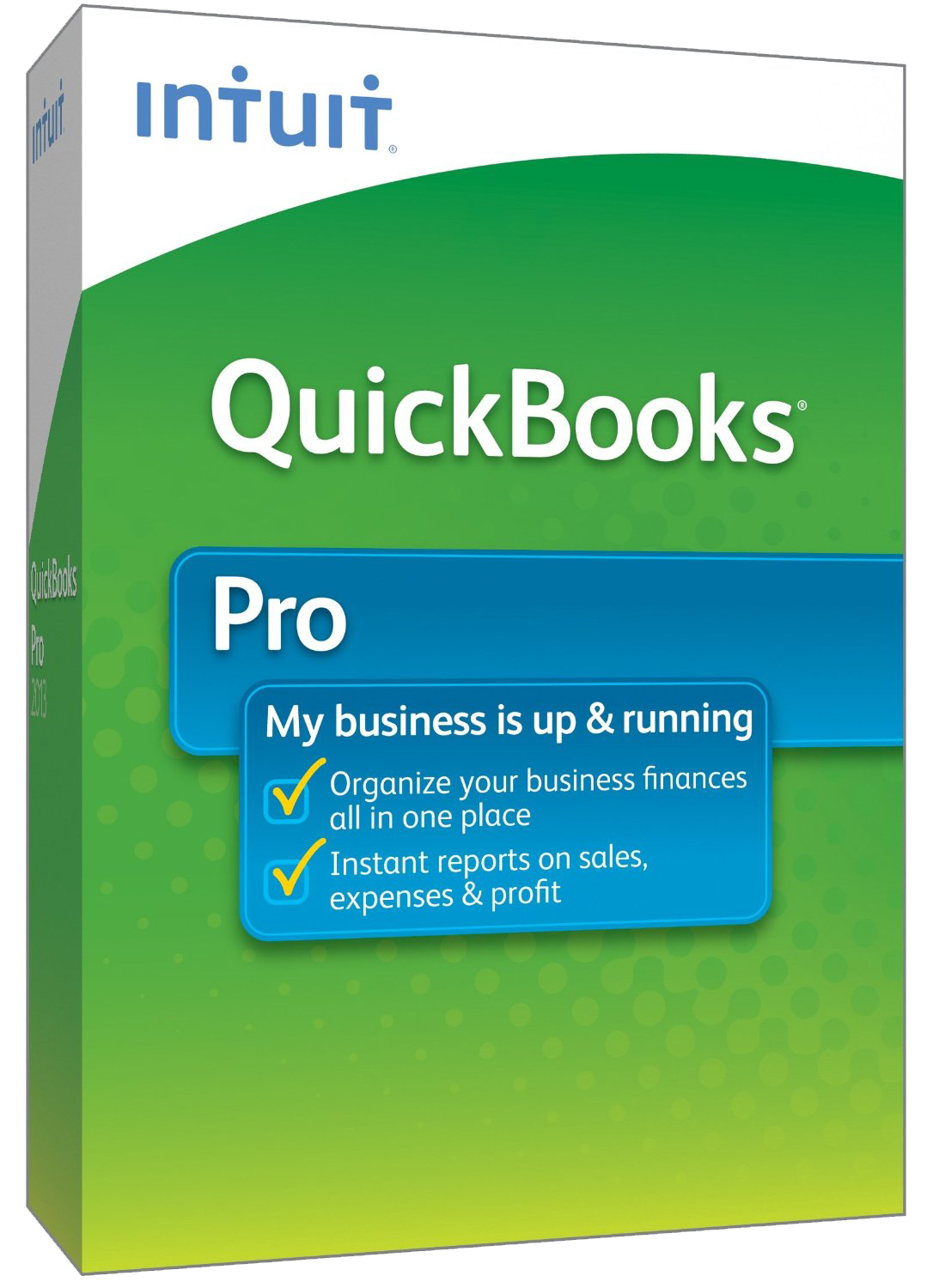
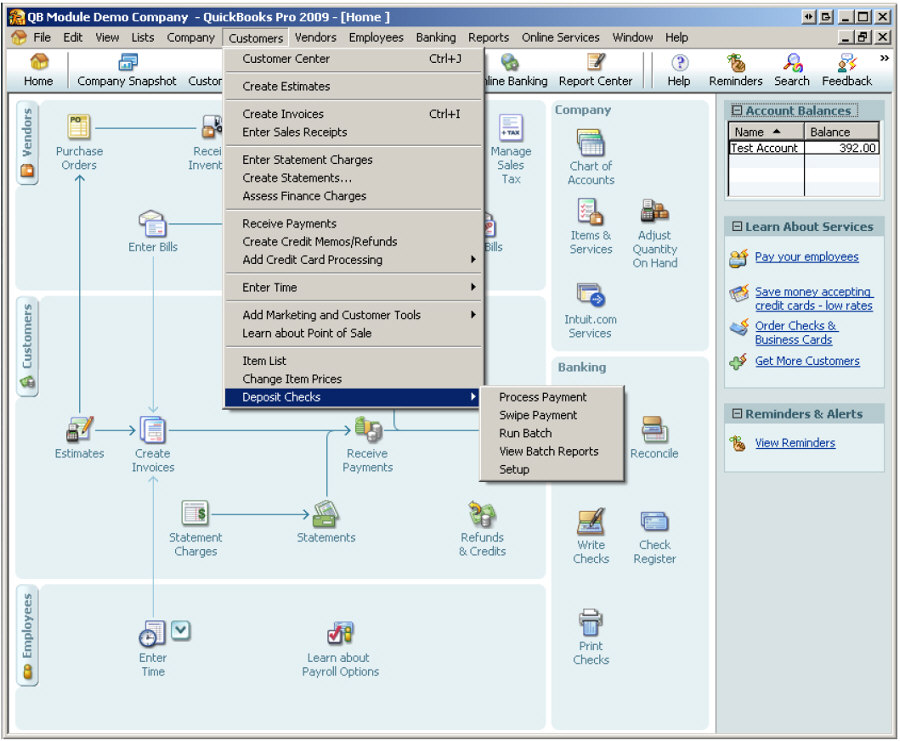
- ~ Automate Account Receivable Collection
- ~ Automate Account Payable Payments
- ~ One-time and Recurring Debits / Credits
Secure QB Plugin payment processing through QuickBooks ® specializes in the origination of moving money electronically.
Key Parameters, Features & Benefits
1. Instant Good Funds via FedNow® and RTP®
Real-time payments settle in seconds with no revocations, providing certainty for A2A, B2B, and C2B transactions.
“Real-Time Invoices powered by FedNow® and RTP® deliver good funds instantly—removing uncertainty and accelerating working capital.”
2. Seamless QuickBooks® Integration
Our platform connects directly to:
- QBO (QuickBooks® Online)
- QuickBooks® Enterprise (Desktop)
Invoices and recurring charges are:
- Auto-generated
- Auto-reconciled
- Reported with ISO 20022 metadata
“Track and reconcile every real-time payment directly in QuickBooks®—no double entry, no manual matching.”
3. Variable Recurring Payments (VRP)
VRP enables:
- Flexible invoice amounts
- Usage-based billing
- Dynamic date scheduling
“VRP lets you bill based on what customers actually use—ideal for SaaS, healthcare, field services, and B2B contracts.”
4. ISO 20022 Rich Data Messaging
Each payment includes:
- Invoice reference
- Payer identity
- Transaction reason code
- Timestamp and value fields
“ISO 20022 ensures payment messages carry full context—perfect for compliance, automation, and audit readiness.”
5. Batch Uploads Using Excel, .XML, or JSON
Send multiple invoices or VRP entries via:
- .xlsx for business users
- .xml for ISO 20022 processing
- .json for API-driven systems
“Upload 10 or 10,000 Real-Time Invoices or VRP transactions using structured batch files—no middleware needed.”
6. Hosted Request for Payment (RfP™) Pages
Every invoice or VRP event generates a:
- Secure RfP™ link
- Branded payment page
- Mobile-optimized interface
Delivered by:
- SMS
- Embedded links in digital documents
“No portals or app downloads—just one-tap real-time payment through a secure hosted link.”
7. Multi-Industry Compatibility
Perfect for:
- Legal & accounting firms
- Healthcare providers
- Contractors and trades
- eCommerce & retail
- Transportation & logistics
- Software/SaaS platforms
“Real-Time Invoices and VRP work across every goods and services vertical—from single invoices to enterprise-scale billing.”
8. Automatic Ledger Reconciliation
Once payment is received:
- Invoice marked “Paid”
- Funds confirmed in bank
- Ledger updated in QuickBooks®
- Metadata logged for reporting
“Every real-time payment is matched to an invoice and posted to your books automatically.”
Itemized Benefits Summary
- Instant settlement of payments 24/7
- Good funds with no returns or chargebacks
- Real-Time Invoices + VRP in QBO and Enterprise
- Batch processing via Excel, XML, JSON
- ISO 20022 data for audit-ready processing
- Hosted RfP™ pages for secure one-tap checkout
- Works across all industries and billing models
- Integrated AR updates and reconciliation
Ask us How:
- “Enable Real-Time Invoices and VRP integrated into QuickBooks® Enterprise and QBO using FedNow® and RTP® for instant, certified good funds.”
- “Use Excel, .XML, or .JSON batch files to upload Real-Time Invoices and dynamically priced VRP schedules across all industries.”
- “Each payment includes ISO 20022-compliant messaging, allowing full reconciliation in QuickBooks® and compliance with banking standards.”
- “Collect payments via email, text, or embedded links with hosted RfP™ checkout pages for a seamless customer experience.”
- “TodayPayments.com enables any business to send Real-Time Invoices with instant payment confirmation and auto-apply the payment inside QuickBooks®.”
SecureQBPlugin.com integrates seamlessly with both QuickBooks Online (QBO) and QuickBooks Enterprise, enhancing the capabilities of these platforms for managing subscription recurring digital real-time invoices and batch file processing. This integration provides billers with the certainty of real-time payments and the convenience of managing transactions through a bank dashboard or payee’s payment page. Here’s how it works and the benefits it offers:
Key Benefits of SecureQBPlugin.com Integration
- Payment Certainty:
- Real-Time Processing: Ensures immediate payment processing and confirmation, reducing the risk of delayed or failed transactions.
- Guaranteed Funds: Provides assurance that funds are available instantly upon transaction completion.
- Convenience and Efficiency:
- Bank Dashboard: Allows billers to monitor real-time payment statuses and transaction details through their bank’s online dashboard.
- Payee’s Payment Page: Customers can make payments directly via a secure payment page linked to the invoice, streamlining the payment process.
- Enhanced Cash Flow Management:
- Immediate Fund Availability: Improves cash flow by providing immediate access to funds upon payment.
- Reduced Collection Times: Shortens the payment cycle, reducing the time and effort spent on collections.
- Improved Customer Experience:
- Seamless Payments: Offers a user-friendly payment experience with options for automatic and manual payments.
- Multiple Payment Methods: Supports various payment methods, including bank transfers, digital wallets, and credit cards.
- Operational Efficiency:
- Automated Reconciliation: Payments are automatically reconciled in QuickBooks, reducing manual entry and minimizing errors.
- Streamlined Billing Process: Simplifies the billing process with digital invoices and real-time payments, saving time and resources.
How SecureQBPlugin.com Works with QuickBooks
Subscription-Based Recurring Digital Real-Time Invoices
- Setup and Configuration:
- Integration: Install and configure SecureQBPlugin.com with QuickBooks Online (QBO) or QuickBooks Enterprise.
- Recurring Invoice Creation: Set up recurring invoices in QuickBooks, specifying the billing frequency and payment terms.
- Request for Payment (RfP): Include an RfP link in each invoice, allowing customers to set up automatic real-time payments.
- Customer Payment Process:
- Automatic Payment Setup: Customers configure their payment method for automatic real-time payments through the RfP link.
- Real-Time Processing: Payments are processed in real-time on the scheduled dates, ensuring immediate transfer of funds.
- Payment Confirmation and Reconciliation:
- Instant Confirmation: Both biller and customer receive immediate payment confirmation.
- Automated Reconciliation: Payments are automatically reconciled in QuickBooks, ensuring accurate and timely financial records.
Batch File Processing for Digital Real-Time Payments
- Batch File Creation:
- Generate Batch Files: Use QuickBooks to create batch files containing multiple payment instructions.
- Request for Payment (RfP): Include RfP details for each transaction within the batch file.
- Payment Processing:
- Batch Submission: Submit the batch file to the bank or payment processor for real-time processing through SecureQBPlugin.com.
- Real-Time Transactions: Payments within the batch are processed in real-time, with funds transferred immediately.
- Payment Confirmation and Reconciliation:
- Instant Confirmation: Receive immediate confirmation for each payment within the batch.
- Automated Reconciliation: Payments are automatically reconciled in QuickBooks, ensuring accurate financial records.
Implementation Steps with SecureQBPlugin.com
- Install and Configure SecureQBPlugin.com:
- Integrate SecureQBPlugin.com with your QuickBooks Online (QBO) or QuickBooks Enterprise.
- Configure settings to enable digital real-time invoicing and batch file processing.
- Generate and Send Invoices:
- Subscription Invoices: Set up recurring digital invoices in QuickBooks with RfP links for automatic payments.
- Batch Files: Create batch files in QuickBooks for bulk payment processing.
- Customer Payment Process:
- Subscription Payments: Customers receive invoices and set up automatic payments through the RfP link.
- Batch Payments: Batch files are processed in real-time, ensuring immediate fund transfer.
- Monitor and Reconcile Payments:
- Bank Dashboard: Use the bank’s online dashboard to monitor real-time payment statuses and transaction details.
- QuickBooks Reconciliation: SecureQBPlugin.com ensures all payments are automatically reconciled in QuickBooks.
Enhanced Features
- Secure Transactions: Ensures all transactions are secure and compliant with regulatory standards.
- Data Integrity: Real-time data synchronization maintains the integrity and accuracy of financial records.
- Comprehensive Reporting: Provides detailed reports and insights into payment statuses, cash flow, and financial health.
By integrating SecureQBPlugin.com with QuickBooks, businesses can leverage the full potential of digital real-time invoicing and batch file processing, ensuring payment certainty, enhancing cash flow management, and improving operational efficiency. This setup provides a seamless and efficient payment experience for both billers and customers.
Invoice Smart. Bill Flexibly. Get Paid Instantly.
With Real-Time Invoices and VRP fully integrated into QuickBooks® Online and Enterprise, you can send dynamic billing requests, receive good funds instantly via FedNow® and RTP®, and automate your reconciliation process using ISO 20022 intelligence.
~ Scale your recurring billing
~ Automate
real-time invoice delivery
~ Eliminate delays, errors, and chargebacks
👉 Get started now at https://www.TodayPayments.com and give your business the power to invoice, bill, and get paid—in real time, every time.
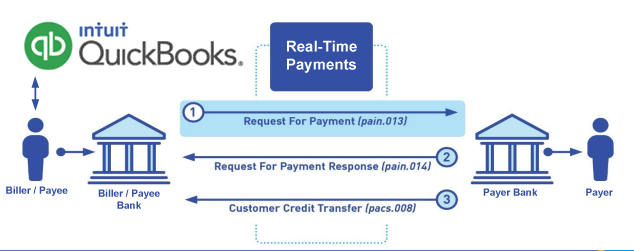
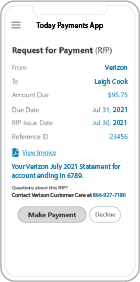 Call us, the .csv, text messaging and or .xml Request for Payment (RfP) file you need while on your 1st phone call! We guarantee our reports work to your Bank and Credit Union. We were years ahead of competitors recognizing the benefits of RequestForPayment.com. We are not a Bank. Our function as a role as an "Accounting System" in Open Banking with Real-Time Payments to work with Billers to create the Request for Payment to upload the Biller's Bank online platform. U.S. Companies need help to learn the RfP message delivering their bank. Today Payments' ISO 20022 Payment Initiation (PAIN .013) show how to implement Create Real-Time Payments Request for Payment File up front delivering message from the Creditor (Payee) to it's bank. Most banks (FIs) will deliver the message Import and Batch files for their company depositors for both FedNow and Real-Time Payments (RtP). Once uploaded correctly, the Creditor's (Payee's) bank continuing through a "Payment Hub", will be the RtP Hub will be The Clearing House, with messaging to the Debtor's (Payer's) bank.
Call us, the .csv, text messaging and or .xml Request for Payment (RfP) file you need while on your 1st phone call! We guarantee our reports work to your Bank and Credit Union. We were years ahead of competitors recognizing the benefits of RequestForPayment.com. We are not a Bank. Our function as a role as an "Accounting System" in Open Banking with Real-Time Payments to work with Billers to create the Request for Payment to upload the Biller's Bank online platform. U.S. Companies need help to learn the RfP message delivering their bank. Today Payments' ISO 20022 Payment Initiation (PAIN .013) show how to implement Create Real-Time Payments Request for Payment File up front delivering message from the Creditor (Payee) to it's bank. Most banks (FIs) will deliver the message Import and Batch files for their company depositors for both FedNow and Real-Time Payments (RtP). Once uploaded correctly, the Creditor's (Payee's) bank continuing through a "Payment Hub", will be the RtP Hub will be The Clearing House, with messaging to the Debtor's (Payer's) bank.
Our in-house QuickBooks payments experts are standing ready to help you make an informed decision to move your company's payment processing forward.
Pricing with our Request For Payment Professionals
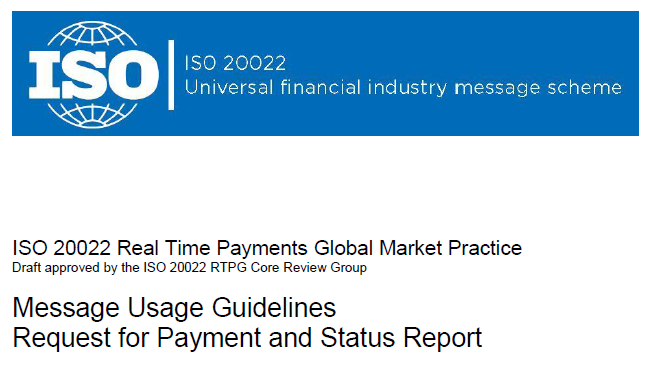
1) Free ISO 20022 Request for Payment File Formats, for FedNow and Real-Time Payments (The Clearing House) .pdf for you manually create "Mandatory" (Mandatory data for completed file) fields, start at page 4, with "yellow" highlighting. $0.0 + No Support
2) We create .csv or .xml formatting using your Bank or Credit Union. Using your invoice information database to create an existing Accounts Receivable file, we CLEAN, FORMAT to FEDNOW or Real-Time Payments into CSV or XML. Create Multiple Templates. You can upload or "key data" into our software for File Creation of "Mandatory" general file. Use either the Routing Number and Account Number for your Customers or use "Alias" name via Mobile Cell Phone and / or Email address.
Fees = $57 monthly, including Activation, Support Fees and Batch Fee, Monthly Fee, User Fee. We add your URI for each separate Payer transaction for additional Payment Methods on "Hosted Payment Page" (Request for file with an HTML link per transaction to "Hosted Payment Page" with ancillary payment methods of FedNow, RTP, ACH, Cards and many more!) + $.03 per Transaction + 1.5% percentage on gross dollar file,
3) Add integrating QuickBooks Online "QBO" using FedNow Real-time Payment using our Real-Time Invoices system.
Fees Above 2) plus $29 monthly additional QuickBooks Online "QBO" formatting, and "Hosted Payment Page" and WYSIWYG
4) Above 3) plus Create "Total" (over 600 Mandatory, Conditional & Optional fields of all ISO 20022 Pain .013) Price on quote.
